

LazyChat
May 18, 2023
FAQ
You know what FAQs are. You know that you can use the FAQ function to answer customer inquiries. But did you know that websites are not necessarily the only place you can add FAQ functions in? You can add FAQs to your business’s Facebook page, group, and account as well. You can also use Messenger for answering FAQs. If you are wondering how you can do so, you will have to keep reading.
Use Facebook & Messenger For FAQ
It is a matter of convenience really. To answer in a word, you should use Facebook and Messenger for FAQ because your customers do so. The numbers of Facebook and Messenger are 2.9 billion and 988 million annually.
This high number of users ensures a large customer pool for your business. People ask a lot of questions when buying from online shops. And most of these inquiries fall into some common categories which can help design your FAQ for social media. It can guide new customers and increase your sales substantially.
There Are Several Ways You Add FAQs On Facebook & Messenger
Writing FAQs on Facebook & Messenger is pretty similar to doing that on the website. If you want to know how you can write FAQs to increase sales, you can read this article.

The difference comes down to how you place and utilize your FAQ. Here are the possible ways you can add FAQs to your Facebook and Messenger business accounts:
Facebook:
There are several ways you can utilize Facebook for FAQs. They are:
About Section:
You can put FAQs on the about section of your Facebook business account. It is a good place to add FAQs in. Prospective customers tend to read the about sections of the businesses. And the about section is pretty easy to find. FAQs can be answered in the group’s about section as well.
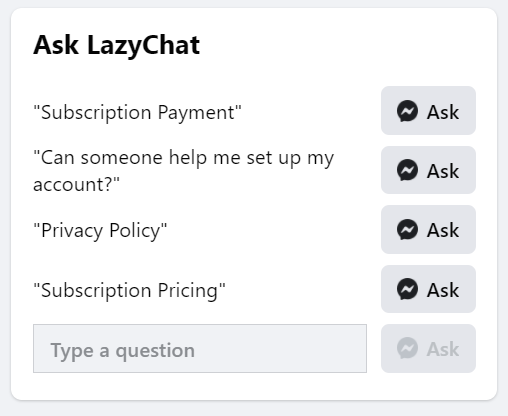
acebook Posts:
You can write FAQs in Facebook statuses as well. You will have more space to write here than doing that in the about section. But make sure to pin the post. Otherwise, the FAQ post will be lost.
Also, people ask questions in the comments. Make sure you reply to their questions timely, and accurately.

Visual Media:
You can use pictures, videos, and infographics to do the FAQ of your business. You can then upload the visual to your business account. It is a great way of doing FAQs. Again, remember to pin the post.
If you pin the post, your customers will be able to view the post as soon as they enter the page. Thus, it will ensure easy access to the FAQ. Moreover, visual contents are easier to comprehend than just texts. It can help your customers to understand the answers to their confusions effortlessly.
Hyperlinks:
You can use hyperlinks if you want to. You can link the sections of your website relevant to the questions to your Facebook posts. You can also link youtube videos and other posts on your Facebook account. It is an exceptionally good way to answer relatively complex questions.
Messenger:
Messenger has an FAQ feature. With that, you will be able to select questions and their answers. When customers text you with questions, Messenger will automatically give the information to your customer. Messenger will be able to send 3 texts. It is a very important way of answering the most important questions.

There Are Some Limitations Of Using Facebook & Messenger For FAQs
One problem with adding FAQs to social media is that there are many limitations to that. You will not be able to add a lot of questions. You will not be able to categorize them smartly. Adding links and separate visual examples can make things cluttered and messy. It will not attract new customers. It will do the opposite of that.
And The Solution Is LazyChat
We have one solution to that. And that is LazyChat. LazyChat is an all-in-one tool to simplify online businesses. Here, your customer can place an order and ask questions by chatting with the bot. And it can revolutionize the FAQ game for you.
Your customer can ask questions on messengers and Facebook comments. And LazyChat will automatically answer that for you. You can also add tags for the questions. Your customers can just send one word in the chat, and LazyChat will be able to answer – both in the messenger and in comments!

For example, your customer can send “size” in chat or comment. And LazyChat will automatically reply elaborating on the size chart. You can also add pictures and links to the products. The answers will depend on what you write.
Last Word:
You have successfully come to the end of the article. I hope you now understand all about using Facebook and Messenger for FAQs. I also hope that how important and revolutionary LazyChat can be for your business. Thank you for reading this article. Let us know if this article came of any help to you.
Simplifying Social Commerce
Improve and grow your business in social media using an all-in-one social commerce tool.